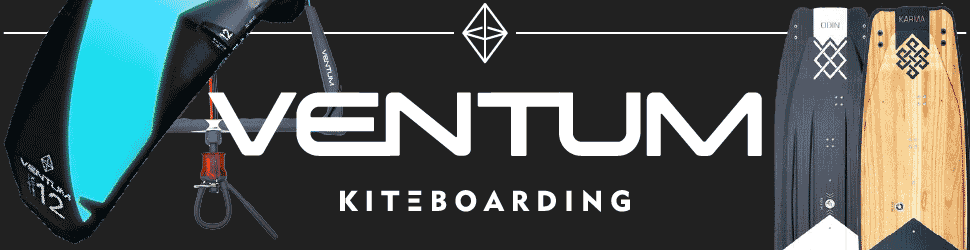Kitesurfing app on iPhone and iPad home screen
- In Safari, open the homepage of your favorite page, for example Current wind and weather.
- Tap the Share icon - the square with the arrow pointing up.
- Scroll down and tap Add to Home Screen.
- Change the name of the page as desired.
- Finally, tap on 'Add'.

Kitesurf app on Android home screen (Samsung etc.)
- Open the homepage of your favorite page in Chrome, for example Current wind and weather.
- At the top right, tap an icon with three dots.
- Tap on 'Add to home screen'.
- Change the name of the page as desired.
Via the icon on the home screen you now have super-fast access to your favorite page on KitesurfPro.nl via an app button!